LONGINVS
A downloadable game for Windows and macOS
12/06/2020
TEN-K STUDIO
- www: ten-k.studio
- t: @nginvs
- ig: @ten_k.studio, @l_nginvs
HOW TO PLAY:
- LONGINVS is a bullet-hell boss battle game.
- Graze bullets inside the graze ring to gain shield energy
- Slice open enemy chunks and collect the energy capsules to gain thrust attack energy
- Shield against bullets to destroy them and generate energy capsules
- Thrust your spear into the red enemy cores to destroy chunks in a single stroke
- Destroy your enemies to survive!
- There are two types of energy represented by concentric circles around the player.
Shield energy is blue, Spear energy is red.
- Run and fly using the Left Analog stick.
- Hold L2 for slower, more precise movement.
- The player has three main attacks, Slash, Thrust and Throw.
- The Slash attack has mid to long range. Slash the body parts of each enemy to slice them open.
- Tilt the Right analog stick in the direction you would like to attack. You are able to attack in a 45 degree cone to the left and to the right.
- Consecutive slash hits will gradually increase your slash rate, so try to be accurate - conversely, consecutive slash misses will gradually decrease slash rate.
- The Thrust attack is very close range. It can *only* be used after 1) slicing open an an enemy chunk, and 2) collecting thrust energy capsules.
- Hold the Aim Mode (L1) button and approach a red exposed enemy core.
- During Aim Mode, time will slow down and the thrust energy will begin to deplete.
- Use the Right Analog stick to aim and press the Thrust button (R1) to attack. A successful thrust attack will destroy an enemy chunk in a single blow.
- The Throw attack is long range. It can *only* be used after 1) slicing open an enemy chunk, and 2) collecting thrust energy capsules.
- Hold the Aim Mode (L1) button and approach a red exposed enemy core.
- During Aim Mode, time will slow down and the thrust energy will begin to deplete.
- Press the Throw button (R2) to throw your spear at the target.
- Your spear will destroy any exposed cores it collides with until it hits a wall, at which point it will get stuck.
- After throwing your spear, you cannot attack or use your shield.
- Collect your stuck spear from the wall to start fighting again.
- The Slash attack has mid to long range. Slash the body parts of each enemy to slice them open.
- For defense, the player has a shield.
- After the blue shield gauge is completely full, press the Shield button (R2) to activate it.
- Any bullets inside the player's graze ring are affected - certain bullets are destroyed by the shield, other bullets will recoil rotate, or do something else.
- For ordinary small square bullets, grazing groups of these bullets for an extended period of time will make them eligible for thrust energy conversion.
- At this point, the group of bullets will display a red outline. With a full Shield gauge, press the Shield button (R2) to convert the group into a thrust energy crystal.
- A dual analog controller is REQUIRED - Keyboard support is currently broken, but will be fixed soon.
SYSTEM REQUIREMENTS:
- Mac OS X 10.7+/Windows 10
- Dual-analog Gamepad w/ 4 shoulder buttons (ps4, ps3, xbox, switch pro controller)
- NOTE: Switch Pro Controllers currently have an issue where the L/R/ZL/ZR buttons don't register on the first press. This is because of an issue in the SDL library. Every consecutive press after the first will work, though. Just tap them a few times to start the game and then use the controller normally.
CONTROLLER
* These are from the standpoint of a PS4 controller, however for other controllers the equivalents should be obvious, i.e. RB/RT, R/ZR, Start/Back, etc.
| CONTROL | FUNCTION |
|---|---|
| Left Analog Stick | Move left/right, fly |
| Right Analog Stick | Slash in the direction held. When in Aim Mode (see below), aim the spear in the direction held. |
| L1 (Hold) | Aim Mode |
| L2 (Hold) | Precise Movement |
| R1 in Aim Mode | Thrust Attack |
| R2 in Aim Mode | Throw Attack |
| R2 not in Aim Mode | Shield |
| Option | Start game/Continue |
| Share | Pause |
KEYBOARD
| KEY | FUNCTION |
|---|---|
| P | Pause |
| Ctrl + F | Toggle Fullscreen |
| Alt + F4 | Quit (Windows) |
| Cmd + Q | Quit (Mac) |
Copyright (c) 2020 TEN-K STUDIO, INC.
| Status | In development |
| Platforms | Windows, macOS |
| Rating | Rated 4.0 out of 5 stars (1 total ratings) |
| Author | ten-k-studio |
| Genre | Action |
| Tags | 2D, Boss battle, Bullet Hell |
Download
Install instructions
NOTICE
- Switch Pro Controllers currently have an issue where the L/R/ZL/ZR buttons don't register on the first press. This is because of an issue in the SDL library. Every consecutive press after the first will work, though. Just tap them a few times to start the game and then use the controller normally.
WINDOWS
- Just download and extract, run Longinus.exe.
MAC OS X
- Download and extract, run Longinus.app. The first time you run this app, it probably won't let you because it is not signed. You can get around this by going to "System Preferences -> Security & Privacy -> Allow apps from: " and explicitly opt-in to running the app.
Development log
- Updates + GIFsMar 27, 2021
- IMS Special Demo Release!Mar 26, 2021
- better aiming, better explosions, better musicJan 02, 2021
- [Windows] Sound is fixed!Dec 13, 2020
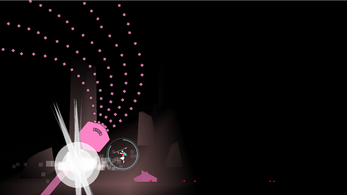
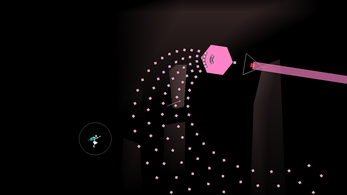


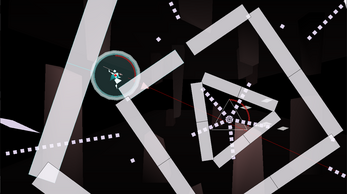
Leave a comment
Log in with itch.io to leave a comment.